



¥ 价格面议
¥ 价格面议
¥ 价格面议
¥ 价格面议
易卖工控网(www.ymgk.com)提供”工业VGA显示器330105-02-12-10-02-0”,产品详情:品牌/厂家:BENTLY、型号:330105-02-12-10-02-0、成色:全新、货期:现货 1天内发货、保修:180天,更多产品详情就上易卖工控网。
控制器按键开关Modicon PLC施耐德PLC Telemecanique PLC
The IC697PWR748 is a 90W 48 VDC Power Supply Module by GE Fanuc for the 90-70 Series. It has three output voltages (+5 VDC output up to 18 amps, +12 VDC output up to 1.5 amps, and -12 VDC output up to 1 amp) totaling 90 watts. The module features slide-in rack mount construction and two rack operation from a single power supply. This power supply is equipped with electronic short circuit overcurrent protection provided on a 5 volt bus.
This particular unit plugs into a 48-pin backplane-mounted connector (see leftmost slot in the rack). It delivers +5 volt, +12 volt, and -12 volt power. Logic level sequencing signals to the backplane. The IC697PWR748 power supply module can be used in a single rack application or, if the user prefers, it can provide power to a second rack. If the latter is chosen, it is important that the total load is within the supply rating.
Interconnection to the second rack is by way of a prewired cable (IC697CBL700).  The power supply output will ride through a 10 ms total loss of input power at full load. Protection is delivered for overcurrent and overvoltage fault conditions. The power supply comes standard with an electronic overvoltage protection circuit which will clamp the output if the 5 V bus exceeds 6.7 volts. External overvoltage on the output will not cause the power supply fuse to open, but if an internal fault in the power supply caused the overvoltage condition, it is possible for the fuse to open. If the fuse needs replacement,
The power supply output will ride through a 10 ms total loss of input power at full load. Protection is delivered for overcurrent and overvoltage fault conditions. The power supply comes standard with an electronic overvoltage protection circuit which will clamp the output if the 5 V bus exceeds 6.7 volts. External overvoltage on the output will not cause the power supply fuse to open, but if an internal fault in the power supply caused the overvoltage condition, it is possible for the fuse to open. If the fuse needs replacement,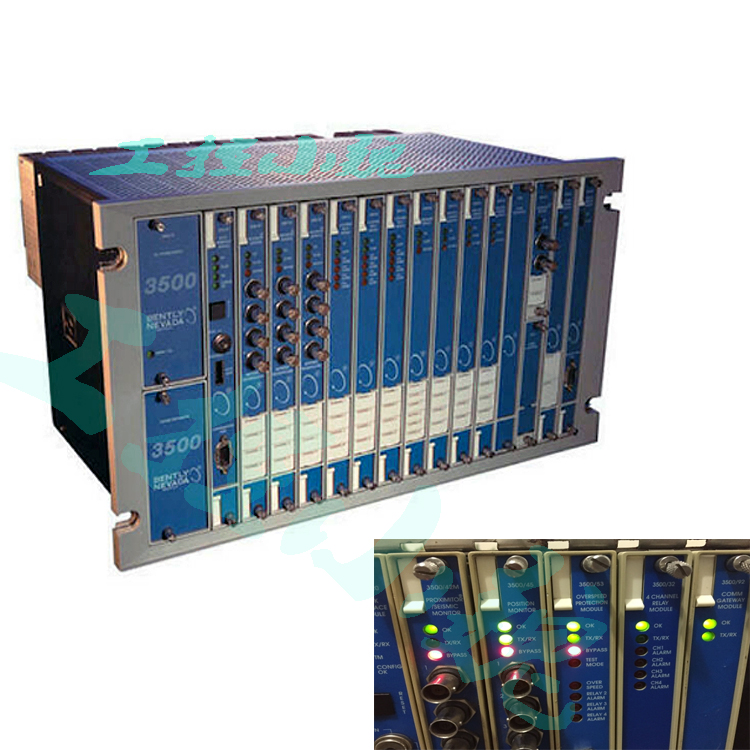 a 5 amp, 250 volt 5x20 mm fuse should be used.
a 5 amp, 250 volt 5x20 mm fuse should be used.
IC697PWR748是GE Fanuc为90-70系列提供的90W 48 VDC电源模块。它有三个输出电压(+5 VDC输出,高18安培,+12 VDC输出,大1.5安培,-12 VDC输出,多1安培),总计90瓦。该模块具有滑入式机架安装结构和单电源双机架操作。该电源配备了5伏总线上提供的电子短路过电流保护。
此特定单元插入48针背板安装连接器(请参阅机架中左侧的插槽)。它提供+5伏、+12伏和-12伏电源。至背板的逻辑电平排序信号。IC697PWR748电源模块可用于单个机架应用,或者,如果用户愿意,它可以向第二个机架供电。如果选择后者,则总负载必须在额定供电范围内。
通过预布线电缆(IC697CBL700)与第二个机架互连。满载时,电源输出将经历10 ms的输入功率总损失。为过电流和过电压故障条件提供保护。电源标配有一个电子过电压保护电路,如果5V总线超过6.7伏,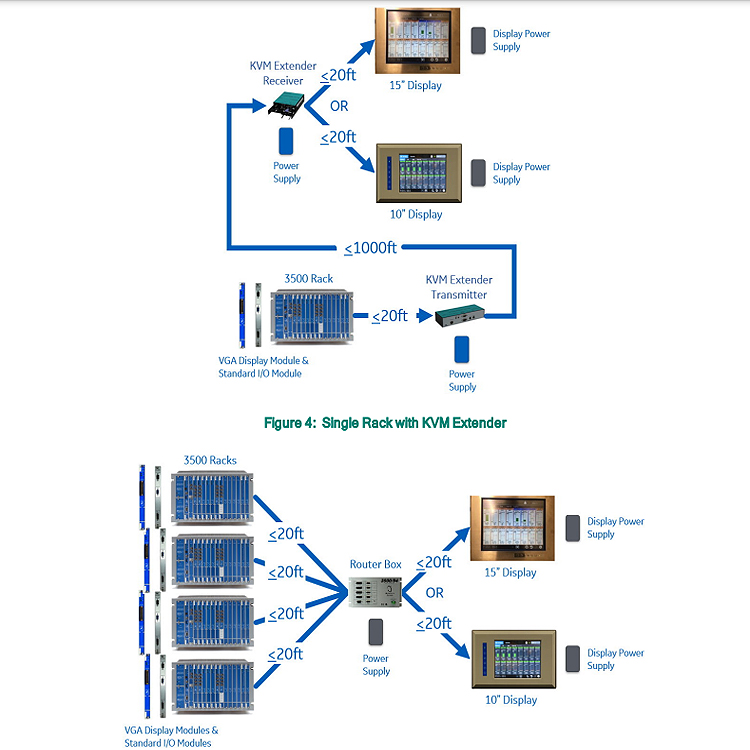 该电路将箝位输出。输出上的外部过电压不会导致电源保险丝断开,但如果电源中的内部故障导致过电压情况,则保险丝可能断开。如果需要更换保险丝,应使用5安培250伏5x20毫米保险丝。
该电路将箝位输出。输出上的外部过电压不会导致电源保险丝断开,但如果电源中的内部故障导致过电压情况,则保险丝可能断开。如果需要更换保险丝,应使用5安培250伏5x20毫米保险丝。
roduct Description
The GE Fanuc’s IC698RMX016 is a 16MB Redundant Memory Xchange for the Rx7I Pacsystem. It has the following sizing: 6.299 inches widde x 9.187 inches high. It has 16MB of SDRAM user memory. The operating voltage from power supply is +5 V DC. Current requirements are 1.8A. The unit has a fiber optic LC type connector which, conforms to IEC 61754-20, and a zirconium ceramic ferrule. The maximum insertion loss is 0.35 dB with a return loss of -30dB. An acceptable temperature range is between -20°C and +85°C. To complete installation, you need to make sure you have all of the following:  A PACSystems RX7i CPU with release 2.00 or later firmware; a PACSystems Rx7i CPU rack with power supply; a PC-compatible computer with CIMPLICITY Machine Edition – Logic Developer PLC, version 4.5 or later programming software and the necessary cables.
A PACSystems RX7i CPU with release 2.00 or later firmware; a PACSystems Rx7i CPU rack with power supply; a PC-compatible computer with CIMPLICITY Machine Edition – Logic Developer PLC, version 4.5 or later programming software and the necessary cables.
Note that in order to meet radiated emission standards, RX7i systems that include more than one Memory Xchange modules have to be installed in a conducting metal enclosure, or equivalent. Memory modules should only be installed in RX7i Rack 0 (main). It is advised that RMX modules are installed in slots 4 and 3 of the main rack. This provides the RMX modules VME interrupt request priority. Although such configuration is advisable, locating RMX modules in slots 4 and 3 is not strictly required. To install IC698RMX016 Redundant Memory Xchange, make sure the rack power is switched off. Next slide the module into the exact slot it was configured for in the system. Proceed to press the board in place without forcing it. Tighten faceplate top and bottom screws. Next make sure to connect cables to RX and TX connectors. The fiber optic cable should be routed from the TX connector to next node’s RX connector. Connect the that board’s TX cable to next node’s RX connector. Repeat until last node in the ring has its TX routed to the RX connector of the first node. Turn the power on.
The IC698RMX016 initially powers in a non-configured state where its optical transmitter is disabled. The Redundant Memory Xchange module will not operate on a network before the RX7i CPU sends the module a hardware configuration. For the purpose of reflective memory operation, the user can choose to configure the following parameters: Redundant Transfer Mode, Node ID, Network Memory Offset, Rogue Master, and Interrupt enable. Note that if the Redundant Link operation is selected, the above-mentioned parameters will be set by the CPU and are therefore not configurable. Note that when IC698RMX016 is used as a reflective memory module with a general purpose, additional functions that extend beyond the basic read and write operations, inclusive of reading interrupt status, enabling interrupts, reading parity errors, and enabling parity may be performed by user logic.
产品描述
当您计划安装时,请注意空间周围的墙壁是否很热。相邻房间的驱动器和其他设备可能会加热墙壁。您可以考虑选择其他空间来安装驱动器或在其他设备未使用时使用驱动器。这样,墙壁会更凉爽,不会产生过多的热量。
Product Description
The GE DC Power Connect Board DS200PCCAG10ACB serves as an interface between the drive and the SCR power bridge. Once you install the replacement DS200PCCAG10ACB board you might have reason to download the configuration file of the drive to a laptop for review. You can edit the configuration file and change parameters to update the operation of the drive with the replacement board installed.
To download the parameters file, first make sure you have a serial cable that has the matching ports you need to connect the drive to the laptop. Also, make sure the serial port on the laptop is configured properly to communicate with the drive. Use the commands on the control panel to initiate the download and when complete a message displays on the display panel that the download is complete.
You can use the laptop to check the operation of the replacement board by viewing the diagnostic file. You can also access the editing software on the laptop to alter the board's parameters. When you have completed the updates, upload the file back to the drive. Use the control panel to start the download procedure and when the operation is complete, a will be message displayed.
To replace the DS200PCCAG10ACB board,